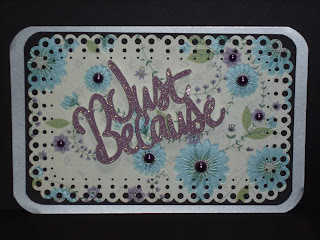The background was made by taking 3 different sheets of alcohol inked paper. All three sheets used the same 3 colors and each spotlighted one of the three colors. The pages were cut into 1/4" strips and attached to a sheet of sticky paper leaving periodic gaps which were filled with Martha Stewart Orange Topaz glitter.
The large leaf on the left was made by using spray adhesive to attach regular household foil to card stock. This was run through my Cuttlebug to emboss then cut out. The foil started out with several wrinkles but they all smoothed out during the embossing. The leaf was bent and molded a bit to add some texture and foam squares are under some parts of the leaf for more interest.
The other leaves were cut from several scraps using Emagination punches. Some are above and some below the netting which originally held onions, garlic or potatoes. The pumpkin was embossed and cut using my Cuttlebug. The glittery highlights and the hand written word 'Autumn' were made with platinum Stickles.
I hope you enjoy it.
Craftily yours,
Marilyn